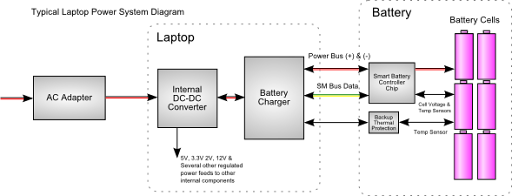Laptop Power System Overview
- AC Adapter - The AC adapter's job is to convert high voltage AC power from a wall outlet into a single, fixed low voltage DC Feed. This is typically around 15-20V. It is a common misconception that the AC adapter is a "battery charger". The actual charging circuitry is inside of the laptop itself.
- Internal DC-DC Converter - Another popular misconception is that the laptop directly applies the power from the AC adapter to the battery or other internal components. This causes people to worry that the computer will "blow up" if there are even slight differences in AC adapter or battery ratings. The DC-DC converter safely and automatically takes care of slight variations in input power.
Laptops contain many different sub-systems that all require their own individually regulated power feeds; for example the drives use 5V, the memory uses 3.3V, the processor uses multiple feeds with other voltages. The power from the AC adapter goes into an internal DC-DC converter that will transform and regulate all of the required internal voltages. The internal voltages are regulated so variations in the input power will not be passed to the internal circuits. Typical AC adapter input tolerance is +/- 1V.
When the computer runs from the battery, the power from the battery is fed back into the DC-DC converter. A battery's voltage will go up and down by several volts between full charge and dead. The varying voltage does not cause a problem because the DC-DC converter will regulate the power fed to the different laptop sub-systems.
- Battery Charger - Li-Ion batteries are very sensitive to charging patterns and can easily be damaged or become unsafe if they are not charged by a very precise process. Li-ion batteries are not charged by just applying a fixed power feed. The type, amount, and method of applying power has to be changed at different points in the charge cycle. These strict requirements mean that the charging must be microprocessor controlled. All modern laptops use what is know as a smart battery system. This system uses a custom programmed micro-controller in the charger and also one in the battery itself. These two chips communicate with each other over a special data bus to automatically monitor and adjust the charge process to fit the individual battery. In some systems, the programming for the charger's microprocessor is contained within the laptop's BIOS. On these systems, the computer's BIOS can affect the operation of the charger and the size & type of batteries that the computer can support.
- Smart Battery Controller Chip - The smart controller chip is located in the battery itself and is the heart of a smart battery system. This chip has three main purposes; store the battery's parameters, monitor the charge/discharge processes in real time to provide feedback to the charger, and to maintain a statistical calculation of the battery's charge level.
- Store Parameters - The battery is pre-programmed with its voltage, capacity, charge current, and other important parameters that allow the charger to adapt its parameters to fit the battery. This allows a laptop to use several different batteries with different voltages and capacities.
- Real-Time Monitoring - The chip has sensors to measure the voltage of individual cells, the voltage of the entire battery, the current passing between the charger and cells, as well as the temperature at key locations. The charger in the laptop will communicate with the chip in the battery to read these parameters and it will adjust the charging parameters to fit the individual battery. The chip also has several safety alarms. These alarms can signal the computer to not try to charge the battery because of things like an over or under voltage cell or an overheating cell.
- Charge Level - A battery's capacity will decrease as it goes through its useful life. In order to maintain an accurate charge level, the charge level meter needs to be adjusted accordingly. The chip in the battery remembers the number of times that the battery has been cycled, the maximum charge level, and also the exact amount of energy that has gone in and out of the battery. The data is collected over several charge-discharge cycles. The chip uses this data to calculate the charge level. The accuracy of this data depends upon the battery having several recent charge-discharge cycles. If the battery has not had several recent charge-discharge cycles the charge level can be inaccurate. Accurate charge level is important because Windows and other operating systems use the charge level to automatically shutdown the computer. This can result in either the computer shutting down abruptly (charge level reads higher than actual) or the computer shutting down when there is still plenty of energy in the battery (charge level reads lower than actual). This is the reason behind the recommendation to periodically run the battery through several charge-discharge cycles.
- Backup Thermal Protection - In order to ensure safe operation Li-Ion battery cells must be packaged into battery packs with additional safety controls. Laptop batteries typically have 3 different thermal safety circuits. The primary temperature is connected to the smart chip and communicated to the charger over the SM Data Bus. If for some reason the smart chip fails or the charger fails to read the smart chip data a backup sensor is wired directly to the charger. If both of these systems fail, there is a thermal cut-off circuit inside of the battery itself that will disconnect the cells. In some systems with hot-running processors, it is possible to trip the thermal cut-off during battery rundown. To prevent charging problems, it is normally recommended to allow a battery to cool between rundown and recharge.